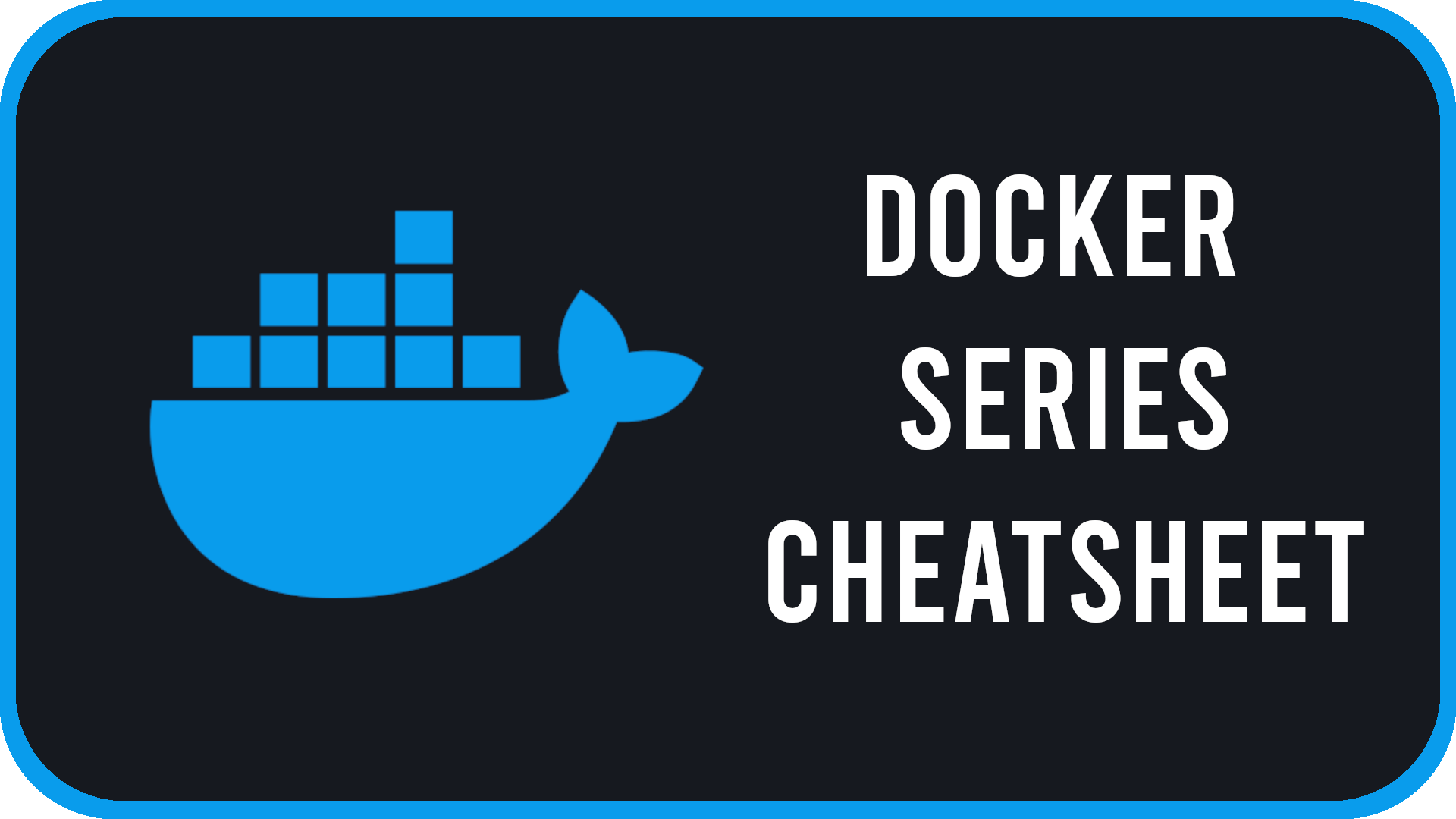| Pulls docker image from hub.docker.com | docker pull [image name] | |
| Runs container | docker run [image name]:[tag] | |
| Run container in “detached” mode | docker run -d [image name]:[tag] | Running as daemon/background |
Run container on port 8000 | docker run -p 8000:80 [image name]:[tag] | Format for port flag is [host:container] |
| Naming container | docker run --name container-name [image name]:[tag] | |
| Mounting a volume | docker run -v /path/to/file/host:/where/to/put/file:[ro/rw] [image name]:[tag] | |
| Starting a container | docker start [container ID/container name] | |
| Stopping a container | docker stop [container ID/container name] | |
| Lists the processes of docker containers | docker ps | |
Same as docker ps | docker container ls | |
| Lists installed docker images | docker images | Default |
Same as docker images | docker image ls | |
| Removing a single container | docker rm [container ID/container name] | |
| Removing all stopped containers | docker rm $(docker ps -aq) | |
| Removing all containers, regardless of state | docker rm -f $(docker ps -aq) | |
| Builds a Docker image | docker build -t [new image name]:[tag] . | Dockerfile needs to be in current working directory |
| Interactive shell inside container | docker exec -it [container ID/container name] [shell] | |
| Outputs container info to JSON format | docker inspect [container ID/container name] | |
| Outputs log of container | docker log [container ID/container name] | |