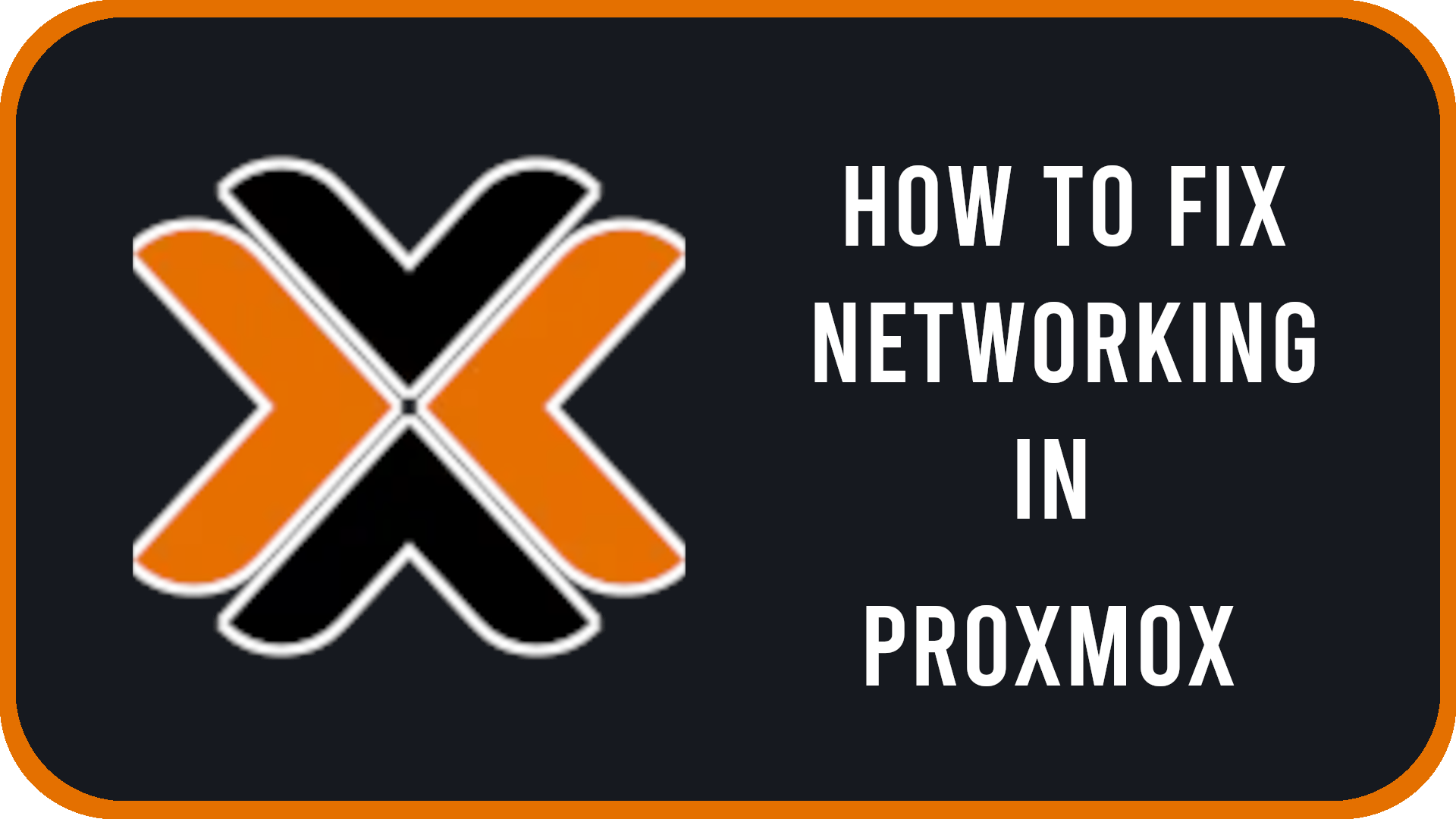
Introduction
When initially setting up Proxmox, I ran into an issue where my Windows Server guest OS couldn’t access my local network or even the internet. The host worked just fine and I was able to run a ping to Cloudflare DNS servers. So, I decided to look at the way networking was setup in Proxmox.
Default /etc/network/interfaces
auto lo
iface lo inet loopback
iface enp5s0 inet manual
auto vmbr0
iface vmbr0 inet static
address 192.168.1.6/24
gateway 192.168.1.1
bridge-ports enp5s0
bridge-stp off
bridge-fd 0
It seemed the file was missing the network option which tells the bridge what subnet it belongs to. I just added that option below the gateway option, rebooted Proxmox and I had networking again.
Updated /etc/network/interfaces
auto lo
iface lo inet loopback
iface enp5s0 inet manual
auto vmbr0
iface vmbr0 inet static
address 192.168.1.6/24
gateway 192.168.1.1
network 192.168.1.0
bridge-ports enp5s0
bridge-stp off
bridge-fd 0